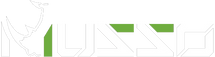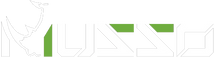When it comes to gaming, comfort and support are essential for long hours of intense gameplay. A crucial feature in many gaming chairs is lumbar support, designed to alleviate strain and maintain proper posture during extended gaming sessions. However, to fully reap the benefits of this feature, it's important to know where to place the lumbar support correctly.
The lumbar region of the spine, located in the lower back, is particularly susceptible to stress and discomfort when sitting for long periods. Lumbar support in a gaming chair aims to provide extra cushioning and promote a healthy spinal alignment. To optimize its effectiveness, follow these steps to find the ideal placement:

Adjust the chair's backrest:
Before focusing on the lumbar support, ensure that the chair's backrest is correctly positioned. It should align with the natural curve of your spine, providing overall support and stability. Adjust the angle of the backrest to find the most comfortable position.
Locate the lumbar support:
Look for the lumbar support mechanism in your gaming chair. It can take various forms, such as an adjustable pillow, a built-in cushion, or an inflatable bladder. Familiarize yourself with the specific design of your chair to determine the most suitable placement.
Position the lumbar support:
Sit in your gaming chair and scoot your body all the way back, so your lower back rests against the chair's backrest. Place the lumbar support in the curve of your lower back, just above your hips. It should fill the gap between the chair and your lower back, providing gentle pressure and support.
Fine-tune the support level:
Experiment with the lumbar support's firmness and position to find the most comfortable setting for your needs. Some chairs offer adjustable lumbar support, allowing you to customize the intensity and height. Find the sweet spot that provides optimal support without feeling too rigid or uncomfortable.
Maintain good posture:
While the lumbar support helps maintain a healthy spine, it's essential to complement it with good posture habits. Sit upright with your shoulders relaxed and your feet flat on the floor. Avoid slouching or hunching forward, as these positions can strain your back and negate the benefits of the lumbar support.
Take regular breaks:
No matter how comfortable your gaming chair is, it's important to take breaks and give your body a rest. Prolonged sitting can still strain your muscles and joints, even with adequate lumbar support. Stand up, stretch, and move around every hour or so to promote blood circulation and reduce the risk of stiffness or fatigue.
Consider additional support accessories:
Depending on your specific needs, you may find it beneficial to use additional support accessories alongside the lumbar support. For example, a neck pillow can help maintain proper cervical spine alignment and alleviate neck strain. Armrest cushions or adjustable armrests can provide extra support and prevent shoulder and arm discomfort.
Customize the chair's settings:
Most gaming chairs come with adjustable features, including seat height, armrest height, and tilt angle. Experiment with these settings to find the most comfortable and ergonomically sound position for your body. Proper chair adjustments complement the lumbar support, promoting a balanced and healthy sitting posture.
Consider your gaming setup:
The placement of your gaming equipment can also impact your overall comfort. Make sure your monitor is at eye level and positioned at a comfortable distance. Adjust your keyboard and mouse to avoid awkward reaching or straining of your wrists. A well-organized gaming setup can help you maintain good posture and reduce strain on your body.
Invest in a high-quality gaming chair:
Not all gaming chairs are created equal, so it's worth investing in a chair that offers robust lumbar support and overall comfort. Look for reputable brands known for their ergonomic designs and adjustable features. Read reviews and seek recommendations to ensure you choose a chair that will provide long-lasting support and durability.
Practice good sitting habits:
While lumbar support is crucial, it's essential to practice good sitting habits to maximize its effectiveness. Sit with your back against the chair's backrest, distribute your weight evenly on both hips, and avoid crossing your legs. Maintain a neutral spine position, with your shoulders relaxed and aligned with your hips.
Use proper desk and chair alignment:
Ensure that your gaming chair is aligned with your gaming desk properly. Your chair's height should allow you to place your forearms comfortably on the desk at a 90-degree angle. This alignment helps prevent strain on your wrists, shoulders, and neck. Adjust your chair and desk height accordingly to achieve this optimal position.

Consider a seat cushion:
If you find that your gaming chair's seat lacks sufficient padding or support, consider using a seat cushion. A cushion can provide additional comfort and help distribute your weight evenly, reducing pressure points and discomfort during long gaming sessions.
Engage in regular exercise and stretching:
Regular physical activity and stretching can complement the benefits of lumbar support. Strengthening your core muscles through exercises like planks and bridges can improve overall posture and spinal stability. Additionally, incorporating stretching routines into your gaming breaks can help alleviate muscle tension and promote flexibility.
Maintain a healthy lifestyle:
Your overall well-being also contributes to your comfort and performance during gaming. Stay hydrated, eat a balanced diet, and get enough sleep to support your body's recovery and vitality. Taking care of your physical and mental health can improve your overall gaming experience and reduce the risk of discomfort or fatigue.
Remember that while a gaming chair with lumbar support can significantly enhance your comfort, it's important to listen to your body's needs. If you experience persistent pain or discomfort, consult with a healthcare professional or ergonomic specialist who can provide personalized guidance and recommendations.
Investing time and effort into optimizing your gaming chair setup and adopting healthy habits will not only enhance your gaming experience but also contribute to your long-term well-being. Enjoy your gaming sessions in comfort and style!