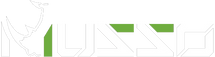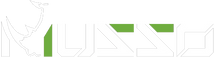Understanding Ergonomics and Posture
Proper posture is essential for maintaining spinal alignment, reducing muscle tension, and preventing musculoskeletal issues. When sitting in a gaming chair, it is important to maintain a neutral spine, with the natural curves of the back properly supported. This means sitting upright with the shoulders relaxed, back against the chair, and feet flat on the ground.Prolonged periods of poor posture while gaming can lead to a range of issues, including back pain, neck strain, headaches, and even conditions like carpal tunnel syndrome. Poor posture can also negatively affect circulation, digestion, and overall well-being.
A properly adjusted gaming chair can provide numerous benefits, including:
- Improved comfort: Adjusting the chair to fit your body's dimensions and preferences ensures that you can sit comfortably for extended periods.
- Proper spinal alignment: A well-adjusted chair supports the natural curvature of the spine, promoting good posture and reducing the risk of back pain.
- Reduced muscle strain: Ergonomic adjustments minimize muscle fatigue and tension, reducing the risk of strain-related injuries.
- Enhanced focus and performance: By eliminating discomfort and distractions, a well-adjusted gaming chair allows you to maintain focus and perform at your best.
Components of a Gaming Chair
The seat and height adjustment feature allows you to modify the chair's height to match your desk or gaming setup. It typically involves a gas lift mechanism that raises or lowers the seat. To adjust the seat height properly, follow these steps:
The gas lift mechanism is usually located underneath the seat. To adjust the seat height, locate the lever or button and lift your body weight off the chair while pulling the lever or pressing the button. Raise or lower the seat until your feet comfortably rest flat on the ground or on a footrest.
The backrest adjustment feature enables you to modify the angle of the chair's backrest. It is crucial for maintaining proper spinal alignment and reducing strain on the back.
To adjust the backrest angle, locate the lever or knob usually located on the side of the chair. Release the lever or loosen the knob to unlock the backrest, and then lean back or sit upright to find a comfortable position. Once you find the desired angle, lock the backrest in place by re-engaging the lever or tightening the knob.
Many gaming chairs offer adjustable lumbar support to provide additional lower back support. This feature helps maintain the natural curve of the spine and reduces stress on the lumbar region.
Armrests play a crucial role in supporting the arms, shoulders, and upper body, reducing strain on these areas during gaming sessions. Gaming chairs may offer various adjustments for armrests, including height, width, and angle adjustments.
Certain gaming chairs allow you to adjust the angle of the armrests to suit your preferred position and arm placement.
Step-by-Step Guide to Adjusting Your Gaming Chair
Proper seat height adjustment is crucial for maintaining ergonomic posture and preventing strain. Follow these steps to set the seat height:Locate the gas lift mechanism underneath the seat.Lift your body weight off the chair and activate the lever or press the button to raise or lower the seat.Adjust the seat height until your feet comfortably rest flat on the ground or on a footrest.Sit back down and ensure that your knees are at a 90-degree angle, and your thighs are parallel to the ground.
The backrest adjustment allows you to find the optimal angle for spinal alignment and support. Follow these steps to adjust the backrest:Locate the lever or knob on the side of the chair that controls the backrest.Release the lever or loosen the knob to unlock the backrest.Lean back or sit upright to find a comfortable position.Once you find the desired angle, lock the backrest in place by re-engaging the lever or tightening the knob.
Properly adjusted armrests provide support and help alleviate strain on the upper body. Follow these steps to adjust the armrests:
Locate the adjustment mechanism for the armrests, which is usually located underneath or on the side of the armrest.Adjust the height of the armrests until your arms are comfortably supported, with your elbows at a 90-degree angle.If available, adjust the width and angle of the armrests to suit your preferred position and arm placement.
Lumbar support helps maintain the natural curve of the spine and reduces stress on the lower back. Follow these steps to find the ideal lumbar support position:If your gaming chair has adjustable lumbar support, locate the adjustment mechanism.
Move the lumbar support up or down along the backrest to match your lower back's natural curve.Experiment with different positions until you find the one that provides the most comfortable and supportive fit.
Neck and head support are crucial for reducing strain on the upper body. Follow these steps to adjust the neck and headrest:If your gaming chair has an adjustable neck support or headrest, locate the adjustment mechanism.Adjust the height of the neck support to align with your neck's natural curvature.Ensure that the headrest comfortably cradles the back of your head without forcing it forward or tilting it backward.
The recline and tilt mechanisms allow you to find the most comfortable position during gaming sessions. Follow these steps to adjust the recline and tilt:Locate the recline lever or knob beneath the seat.Release the lever or loosen the knob to unlock the backrest.Lean back to the desired angle or find the most comfortable recline position.Use the tilt lock function, if available, to lock the chair in a specific recline angle.Adjust the tension control to set the resistance or ease of reclining according to your preference.
If your gaming chair has swivel and caster wheels, follow these steps to ensure smooth mobility:Test the swivel function to ensure it rotates smoothly and without any obstructions.Check the caster wheels for any debris or blockages. Clean them if necessary.If the wheels are not moving smoothly, apply lubrication to ensure effortless movement.